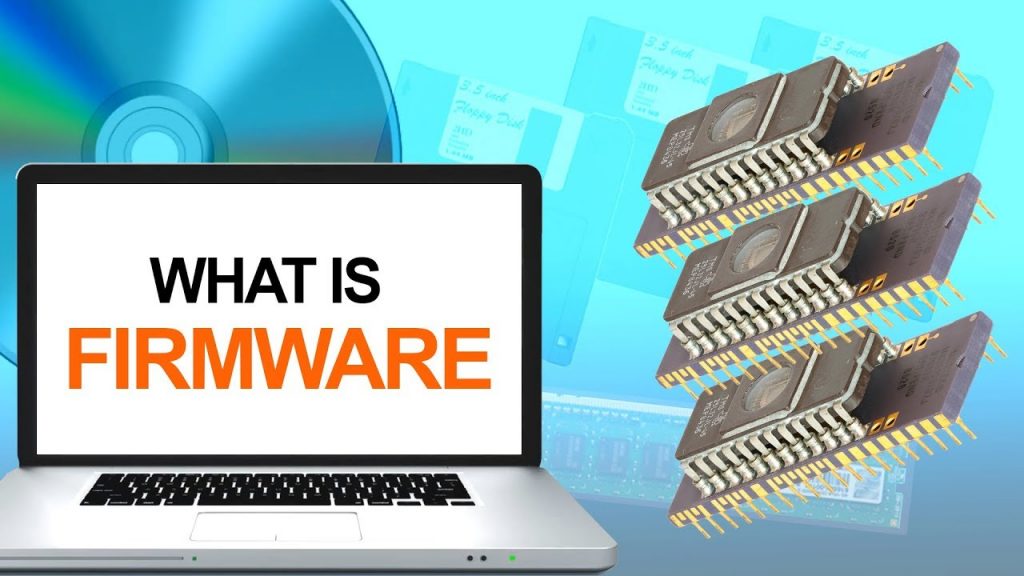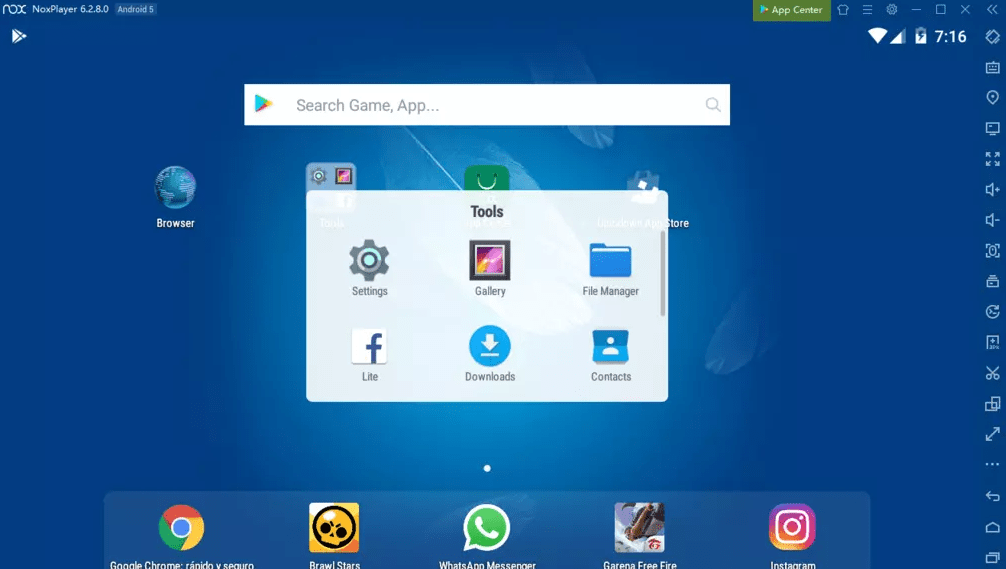Yes, meet us again on our beloved site and this time we will discuss about ways to improve the performance of your Android smartphone. I am sure that you currently have at least an Android phone and maybe even you have more than one Android smartphone. It cannot be denied anymore, that the need for an Android smartphone in various circles of society at the present time has become a very important thing.
Because, in addition to being used to communicate, android phones also have other important roles. For example for documentation, watching videos, playing games, doing business and so on. In addition, now there are also many different types and brands of smartphones circulating with various types of features, technology, designs with varying prices. For example Samsung, Advan, Oppo, Coolpad, Evercoss, Mito, Sony, Nokia, HTC, Asus, Xiaomi, Google, Lenovo and others. However, not all smartphones that are currently circulating in the community have good enough performance for everyday use.
Sometimes, users experience some problems. For example, the performance is slow / slow, hangs, lags, application not responding and others.In an effort to improve or speed up the performance of android phones, there are actually many ways you can do it. Such as deleting unnecessary applications, freeing up storage space, deleting files or cache files, forcibly stopping running applications, freezing applications, or by using application help to speed up android performance without root or root.
Well on this occasion, the admin will provide some tips / ways to overcome slow android mobiles or improve android performance so that it is lighter and faster, both without using an application, using the best application to speed up androids that require root access or without root.
1. Accelerate Android Performance Without Applications
Speed up the performance of android without using an application, is a process that is very easy to do. Because you only need to do a few settings or delete some applications that are not important. How to do it, here are the tips:
1.1. Remove the application is not important
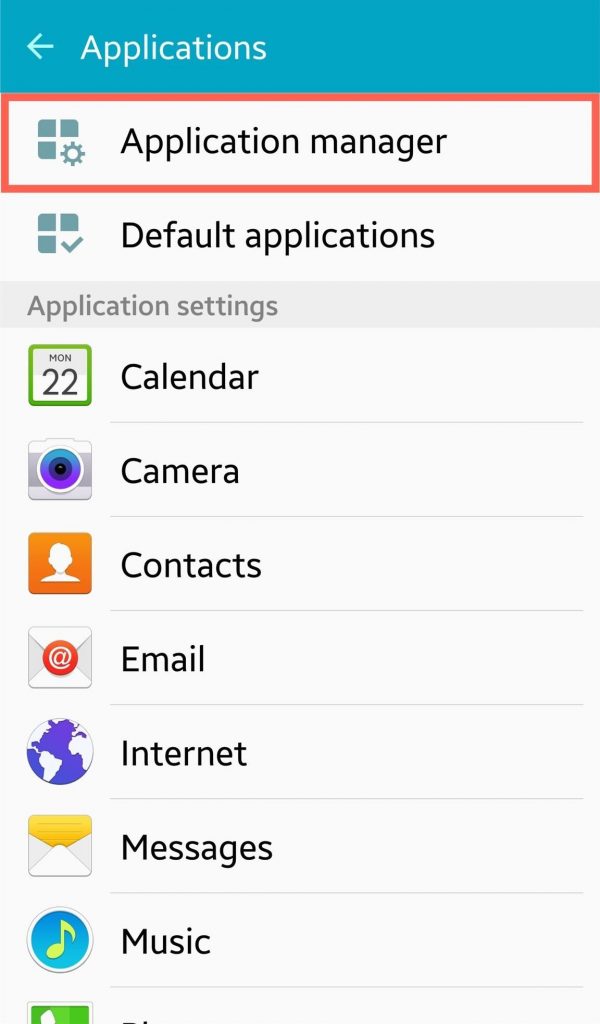
Android Application Manager
When you just bought a new smartphone, it must have several applications already installed. However, some of these applications are very rarely or never used. It’s also not uncommon for users to not know what the app is about. For that, please delete it.
Open the Settings / Settings / Settings menu.
Tap the Apps Manager menu.
Search for the application to be deleted.
Select “Delete / Uninstall”
Do all applications that will be deleted.
Done.
1.2. Disable / Disable Applications that cannot be deleted
It is undeniable, there are several types of applications that have been installed on the mobile phone that have the nature can not be removed. For example the Google Drive app, Google Plus, Galaxy App, Maps, Youtube and several other apps. Now the solution for apps that cannot be uninstalled / deleted, you can disable / disable them. Here’s how:
Open the Settings / Settings / Settings menu.
Locate and open the App Manager menu.
Look for the application to be disabled / disabled.
Tap on “Disable / Disable”
Do it for all applications that are not important.
Done.
1.3. Clear / Clear Cache
In addition to functioning to free up storage space, clear cache data also has a function to improve the performance of an android phone. To clear the cache stored, please follow the instructions below:
Open the Settings / Settings / Settings menu.
Locate and open the Storage menu.
Select “Internal Storage.”
Tap “Cached Data / Saved Data”.
Tap “Delete” and Wait a few moments.
Done.
1.4. Delete Unimportant Files or Move
One that causes the Android smartphone to slow down and sometimes does not respond (hangs) is due to full internal storage. For that, please delete unnecessary files or move it to a memory card (memory card) or it can also be transferred to a computer.
1.5. Optimize RAM Performance
RAM has an important role in accelerating the performance of android. The higher the RAM capacity, the better the performance of Android. But for those of you who have an Android cellphone with a small capacity, please turn off the application that consumes a lot of RAM.
Open the Settings / Settings menu.
For Android Kitkat (4.1.1) and below, tap Apps »Running.
For Android Lollipop (5.0.1) and above, select Smart Manager »RAM.
Disable applications that consume a lot of RAM usage.
Done.
2. Increase Android Speed With Applications

Android Clean Master App
Speed up the performance of an android phone can also be done by using the application. This application consists of two types, the first does not require root access and the second requires an already rooted android.
2.1. Application accelerates android performance without root
In Play Store, there are many applications that can be used to help improve the performance of an Android smartphone. But some of these apps, instead of reducing the load, actually add to the burden of Android performance. This is because the application also includes a heavy and annoying widget. Well, for this matter, the admin only recommends one application and has been proven to help speed up android, namely Clean Master.
Step 1: Download the Clean Master Standard Version or Clean Master Lite Version (* Recommended) in the Play Store. Then run the application.
Step 2: Next, select “Scan» Clean Garbage “. Wait a few moments until the process of scanning files / files that burden the android’s performance is complete. After that, tap “Next”.
Step 3: Make the necessary settings before continuing to use the Clean Master application. Tap on the “Understood» Clean Master Lite “button. After that, “Activate”.
Step 4: Once again make additional adjustments as needed. Tap the “Understood» CM Lite »Enable Allow Tracking Usage”.
Step 5: After the settings are done, then the application will begin to erase cache and unnecessary files, and will forcibly terminate some applications that use a lot of RAM capacity. Done.
2.2. Application accelerates android performance without root
One of the most effective ways to improve the speed and performance of an android smartphone is by root. Why is that? Because Root Android will give full access (to the bottom of the Android OS) to its users. So users can freely modify their android phones.
2.2.1. Greenify
Greenify application is an application that has the ability to hibernate (freeze) other applications, which often run in the background without your knowledge. By using this application, you can freeze applications that often interfere with your android’s performance.
Actually Greenify can be installed without having to root, but its use is very limited. But if the phone is in a root state, then you will get some other additional features.
2.2.2. Link2SD application
Link2SD application is an application that can move system applications to a memory card (SD Card). This application will really help you improve your android’s performance.
In addition to the two applications above, actually there are still many applications that require root access in terms of improving the performance of Android, but the two applications admin feels it is enough. Thus some tips or ways to improve / accelerate the performance / performance of Android smartphones on this occasion. Hopefully the tips this time are useful for you and don’t forget to leave a comment if you have other useful ideas.