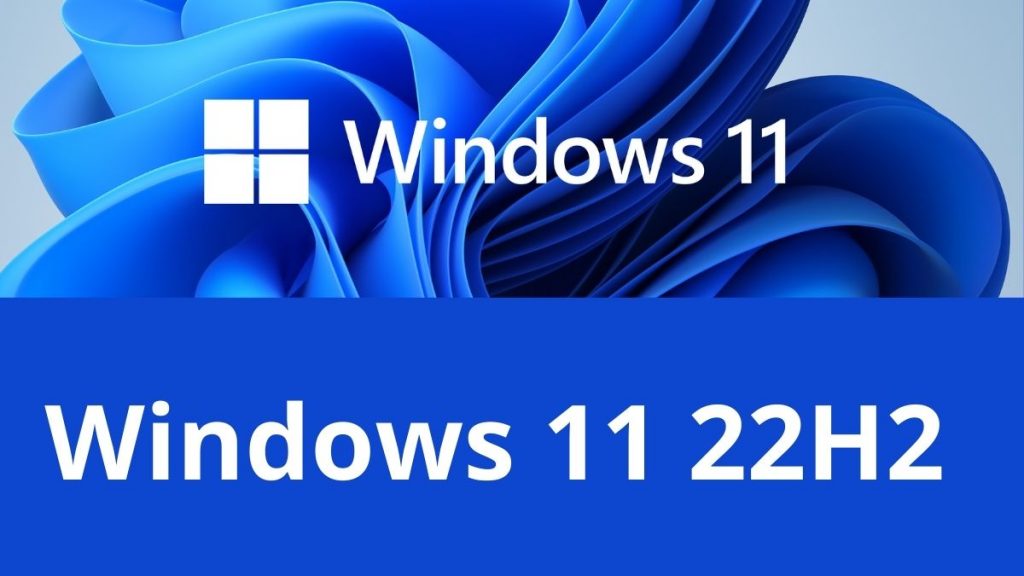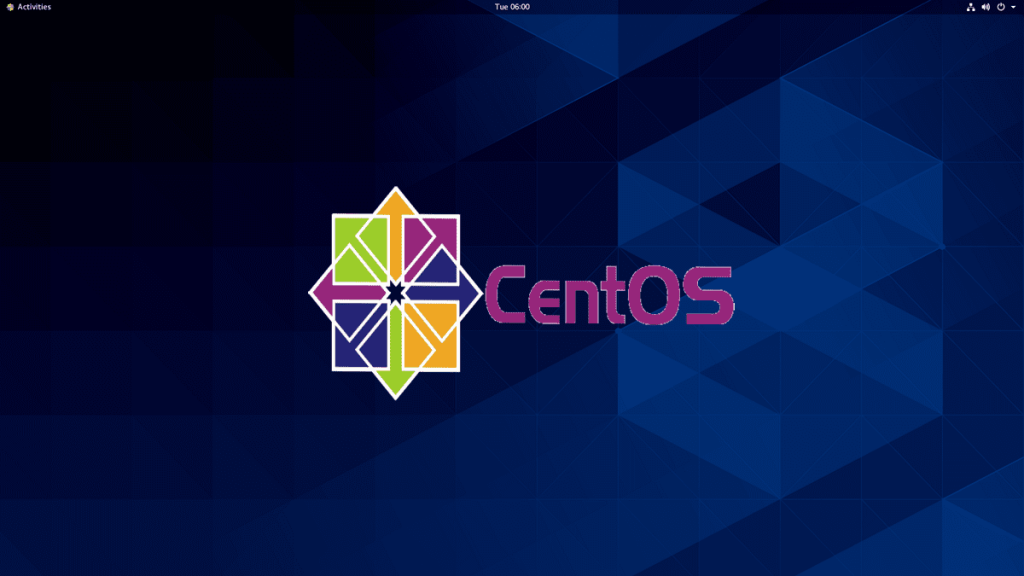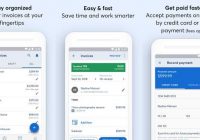The Best Free Browser with VPN Integration Included to Save Your Privacy. With the development of technology, security is also one of the factors that need to be considered. Crime is now growing more and more through internet technology that makes us have to be increasingly vigilant. Activities and work that is currently mostly done using the browser create a lot of loopholes for criminals to track our data from the browser that we use.
In addition, sometimes we are also faced with the problem of blocking carried out by our internet service provider agencies, even though we need to access the site for work needs or other things which is certainly quite annoying. And to solve this problem, the VPN or Virtual Private Network is the right solution.
The best way to protect your identity online is to use a virtual private network (VPN) that can hide your identity. VPN also helps in bypassing access restrictions by country and allows you to access content on the internet that is restricted by region. To facilitate internet users, many modern browsers now offer a default VPN. The browser with integrated VPN allows you to access restricted content by region and unblock any website without having to install additional VPN applications.
For those of you who don’t know it yet, this time we will review a number of browsers that have been integrated with VPN without you having to add add-ons or additional applications so that your data security is more secure and also you are more comfortable in accessing blocked sites. And here is the review:
1. Opera Browser
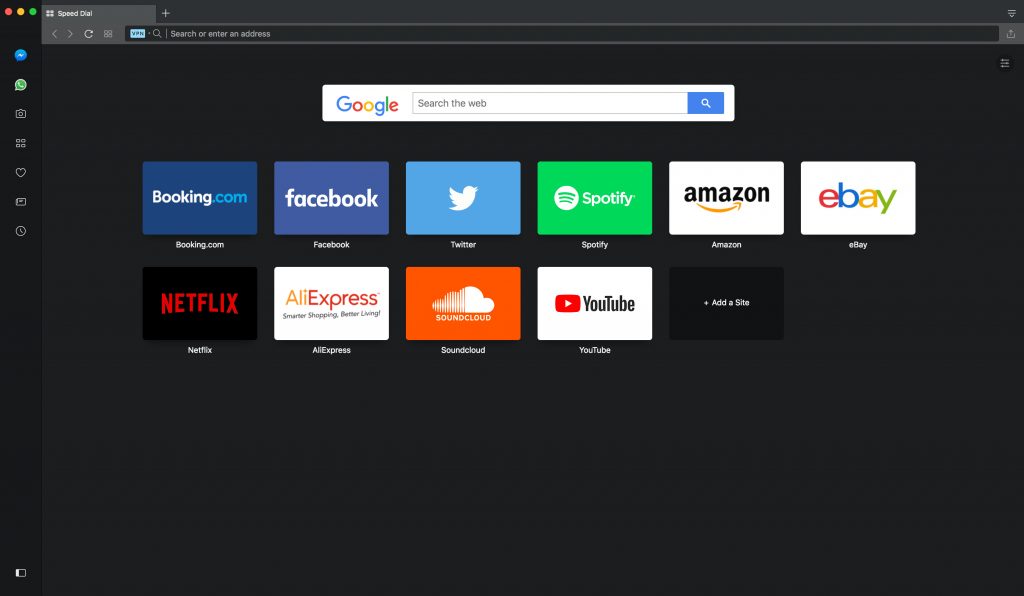
Opera Web Browser plus VPN
As one of the oldest browsers along with Safari, Opera has also released a new version of the Opera browser for PCs and smartphones. The latest version comes with a built-in VPN and Ad-blocker support with other modern features to keep your browsing history and habits private.
Comes with a VPN feature in the browser, Opera Browser is not the fastest when compared to the VPN application. However, Opera Browser provides VPN with unlimited bandwidth. Users can selectively activate or deactivate VPN based on the site. You can also set the VPN to only be active when in Incognito mode.
For user security, Opera offers a security badge to warn users, fraud and malware protection, ad blockers to block unwanted advertisements and offer crypto-currency mining protection. Apart from that Opera Browser also offers extension support, Facebook Messenger integration with VR player support, battery saver and many more that will help you better when browsing the internet. If you want to use it please download here.
2. TOR Browser
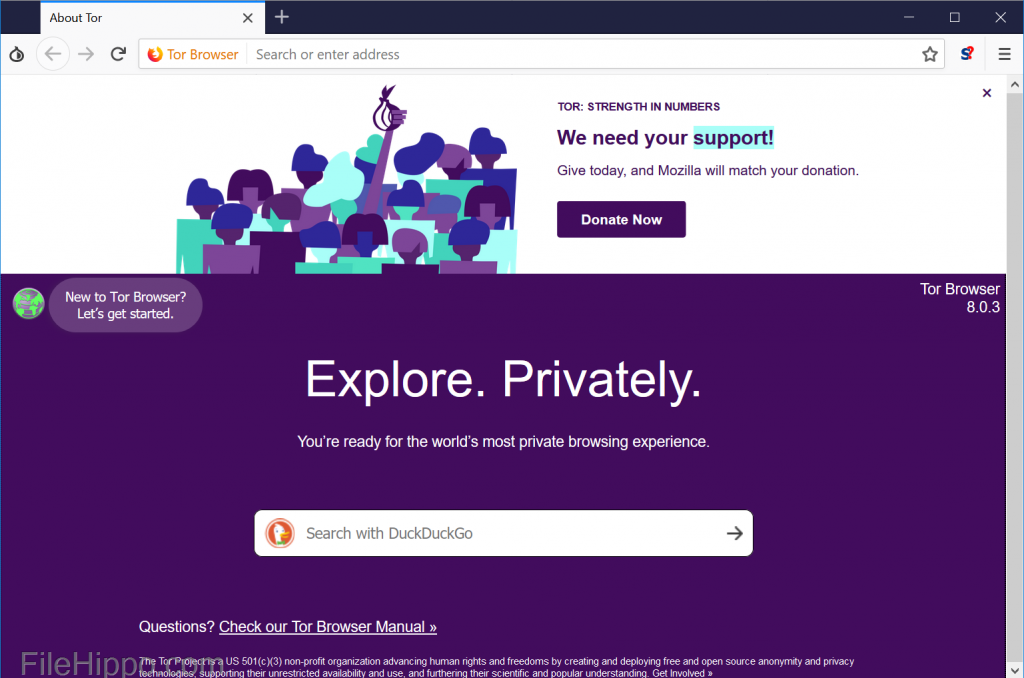
TOR Browser with VPN and Security
Tor (The Onion Router) is a multi-platform web browser with excellent privacy tools to protect your data from peering “eyes” and access restricted content and websites by region. Even if Tor is blocked by your ISP or country, you can configure Tor to connect to a “bridge” or special proxy in the initial setup process.
In addition to unblocking websites, the Tor browser is the only browser that allows you to access sites with the .onion suffix. Tor is a very good browser if you want to access these banned sites and also has a browser with effective anti-surveillance tools and unblocking restricted websites. Even so sometimes the Tor browser can also be a double-edged knife because the security system and anonymity that is very good can sometimes be misused by the criminals themselves to keep their identities safe. To use it, please go to here.
3. Puffin Browser
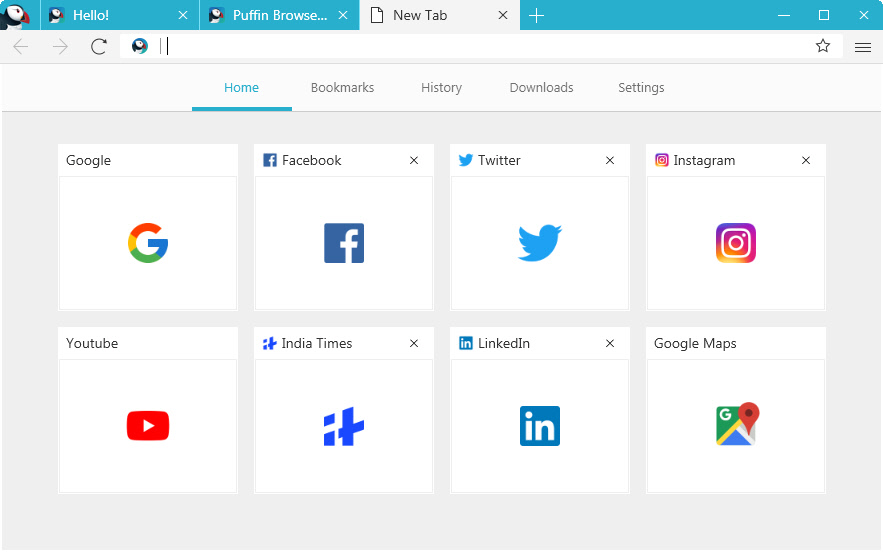
Puffin Browser for PC
Puffin Browser speeds up Internet browsing by shifting the workload from the resource-limited devices to the cloud servers, and resource-demanding webpages can run super-fast on your devices. While most browsers depend on the limited local computing power to render web pages, Puffin Internet Browser can leverage the unlimited cloud computing power to do everything better and faster. In the following video, you will find how Puffin and the built-in Edge browser perform on a commodity PC.
Web browser, with its revolutionary JavaScript engine and cloud computing technology, utilizes servers to preprocess and compress web pages. You can surf wherever you want and leave without any trail with the built-in incognito mode. All traffic from browsing the app to the server is encrypted. It’s safe to use public insecure WiFi through It. The main features of this Browser are:
– Avoid cybersecurity threats
Whenever a browsing session ends, everything is purged and destroyed on servers. You are always in a clean state and isolated from potential threats on the web.
– Safeguard your devices
Whenever a zero-day attack emerges, all devices running browsers other than the program are vulnerable to cyber exploits. Since your browsing sessions are in the cloud, your devices won’t be affected by zero-day attacks.
– Boost performance with cloud rendering engine
Regarding your device specifications, the tool leverages the cloud computing resources on servers and supercharges the browsing performance. To use it and speed up your browsing, please grab here.
4.UR Browser
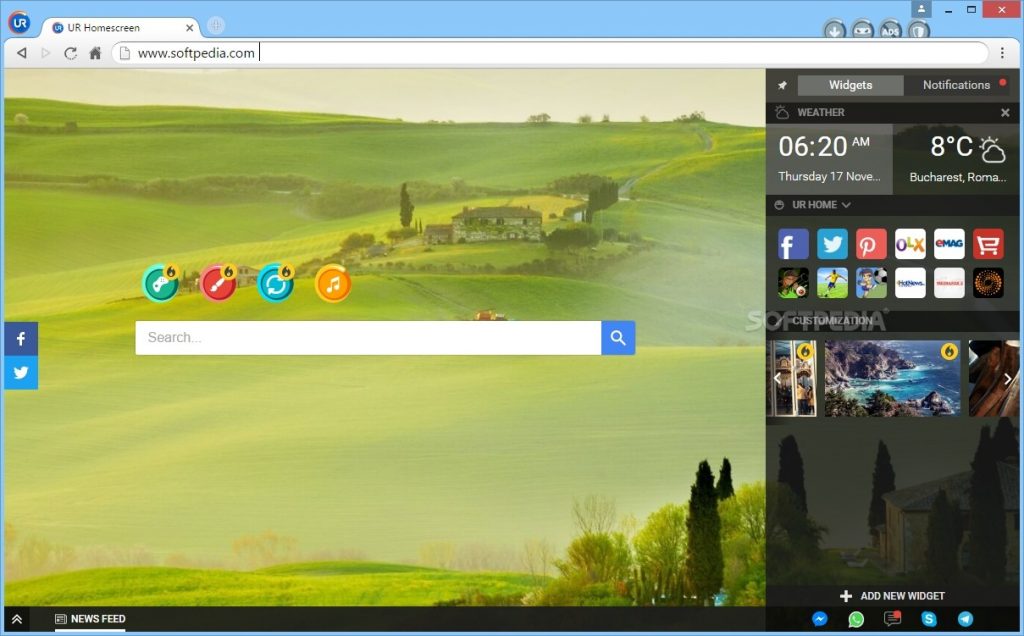
UR Browser plus VPN for PC
UR Browser is one of the new browsers but it is already equipped with some amazing features. Despite the fact that UR Browser has built-in VPN support, UR Browser also has some serious privacy features to keep you safe online.
UR Browser is very fast in running web browsers or loading web pages. Native ad blocker ensures that web pages do not contain any ads or scripts which makes web page loading times faster. Compared to Chrome, UR Browser doesn’t seem to affect system performance too much. Even with many tabs open, the browser controls resource usage well.
UR Browser is equipped with features such as a built-in virus scanner that scans all downloaded files, notifies users of suspicious sites before loading web pages, and uses a secure version of all sites if available. UR Browser also supports RSA 2048-bit encryption which ensures safe browsing and exchange of information.
UR Browser also allows you to customize the appearance of the browser with wallpapers from the browser catalog and custom wallpapers from users. This feature is like the feature in Opera Browser. To download it, please follow this link.
5. Epic Privacy Browser

Epic Privacy Browser Logo
The Epic Privacy Browser, as the name suggests is built to maintain user privacy. Apart from the default ad blocker and VPN, Epic Privacy Browser also comes with a default download manager that allows you to download audio and video from various sites.
Epic Privacy Browser claims to offer an extreme level of privacy by blocking advertisements, trackers, fingerprints, crypto mining and more. Free VPN has no restrictions but is only available in 8 countries.
Epic Privacy Browser is based on the Chromium project (also used by Google Chrome) which makes it flexible with the Windows system, and the Chromium project is supported by Microsoft and Google, so its reliability will not be a problem.
The default proxy encrypts data and hides your location, also allows you to access blocked sites on the internet. Epic Privacy Browser also comes with a default price tracker that allows you to track prices for various online shopping sites. to download it directly, then you can find it here.
well that’s some browsers that are integrated with VPN that you can use easily. Meanwhile, if you want to use Firefox or Chrome, you must first download the extension, of course you must be absolutely sure that the extension provider can be trusted so that the security of your data is guaranteed.