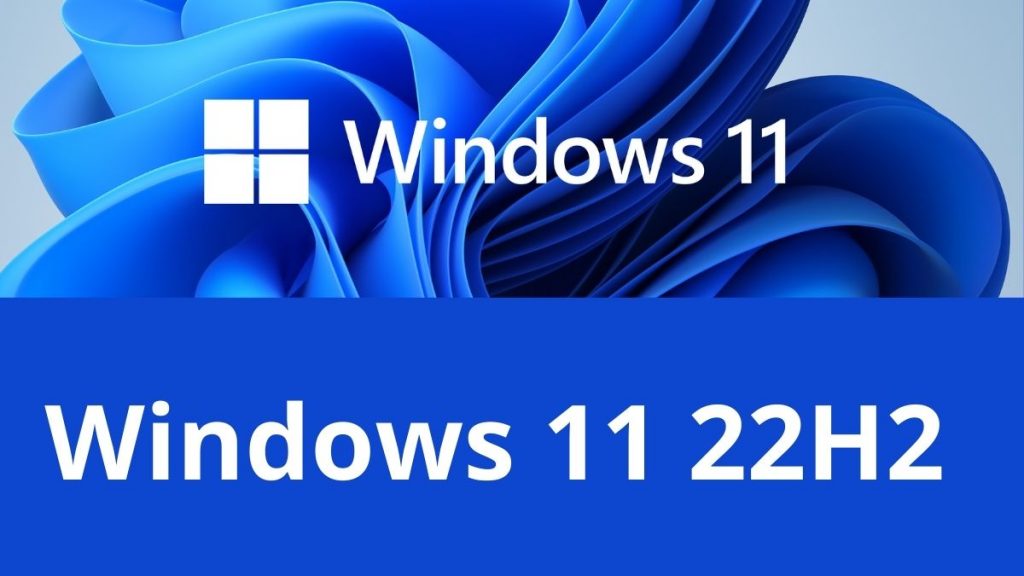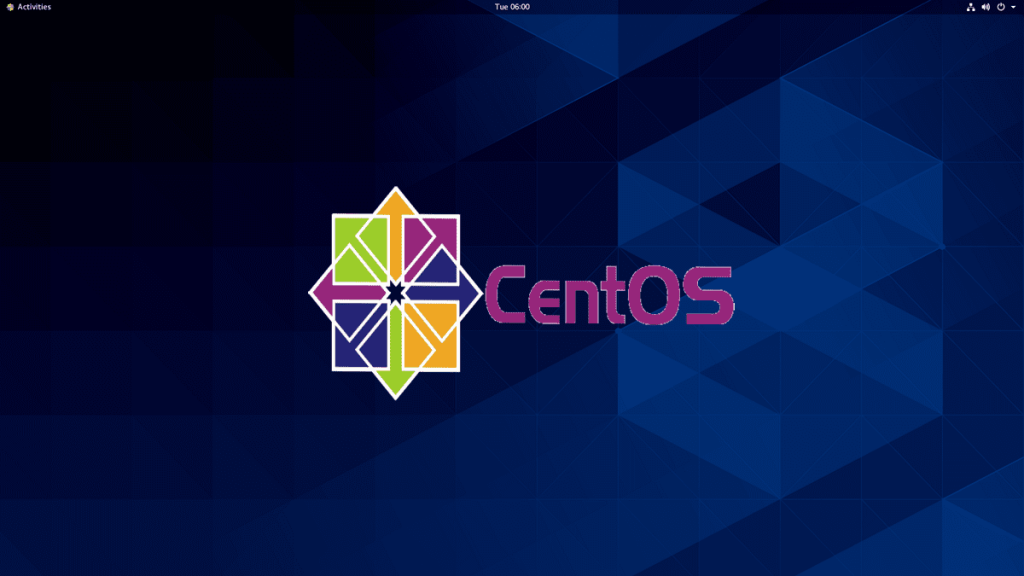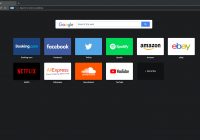Having a business in the digital era full of mobilization makes us have to think of many needs, especially the requirements regarding financial data so that we can still manage financial circulation whenever and wherever we are. Maybe ten years ago we were still quite difficult to find applications that we can use for accounting purposes easily without having to always turn on the computer first.
At that time maybe we should look for internet networks in internet cafes or turn on computers in the office to process all of our business accounting transactions. And fortunately at this time we don’t need it anymore. Because at this time we certainly already have a computer that is portable and very easy to carry everywhere, namely our Android smartphone. With the development of technology, many software developers are now developing Android applications to help with your business accounting needs and are even provided free of charge.
You can use this application to send invoices, receive payments, monitor revenue, and plan budgets. A more sophisticated accounting application for Android has features like bill reminders, cellphone wallets, bank transfers and time monitors. Coupled with cloud features that will further facilitate you and your team in accessing and compiling your business financial accounting documents.
And on this occasion we will provide and review several android-based accounting applications that you can use to improve the quality of your business and also facilitate you in managing existing financial flows. Alright, let’s start reviewing it:
1. Xero App
Xero is a big name on the accounting scene that professionals must have known before, and the Android app has received high praise. With Xero for Android, you can monitor finances and manage cash flow. With Xero, you can check bank balances, customer invoices, upload receipts, submit expense claims, and more.
The Xero Android application also gives users a full view on their finances. You can view your business bank account, credit card and PayPal balance, outstanding invoices, and expense claims. Xero is easy to use, even employees can use it to load sales invoices and employee costs. It’s great that Xero has [iOS] and Android apps, allowing you access while on the go. Invoice tracking and reporting is easy and with integration with third party services you can easily receive and send information. Follow the playstore link below if you want to download and try the accounting application Xero App.
2. Zoho Books
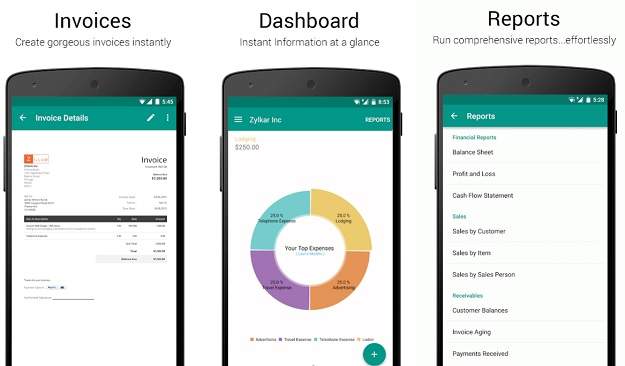
Zoho Books Android Accounting App
Zoho Books is loved by users all over the world. Mostly due to the support of many currencies and languages. Users can bill customers through Zoho Books in each customer’s local currency. Zoho Books is also available in 11 languages.
The Zoho Books Android application allows you to create and send estimated costs. You can also send invoices, record expenses and bills, and classify all of these correctly. Line item rates can be marked as Including Tax or Exclusive when you make bills and invoices. Zoho Books is ideal for working with your book keeper. You can invite book keepers to collaborate on applications from wherever they are. Zoho Books is rich in features and exceptional value for money. Flexible fast customer support. We recommend Zoho Books to anyone, especially small business owners. Follow the playstore link below if you want to download and try the accounting application Zoho Books.
3. Invoice by Wave
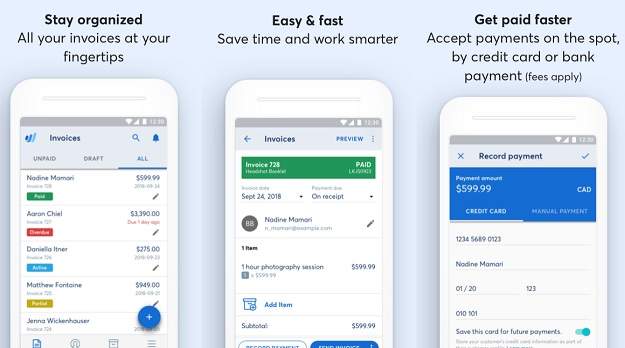
Invoice by Wave Accounting Apps for Android
This application creates outstanding invoices to be sent to your customers. This application gives you the freedom to choose the format and even attach business logos to your invoice, resulting in invoices that look beautiful and professional.
Sending a neatly designed invoice not only increases your company’s credibility, but also encourages customers to pay extraordinarily faster. All your data is stored in the cloud, giving you access on your cellphone and also the web. You can even send payment receipts to your customers directly from the application, which is a useful feature to have.
You can add credit card processing to make your payments faster. This application is completely free and does not require in-app purchases. Follow the playstore link below if you want to download and try the accounting application Invoice by Wave.
4. Expensify App
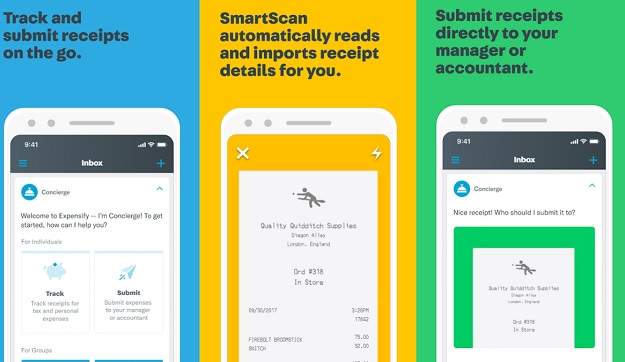
Expensify Accounting and Tax Application for Android
Filling in the income tax report is a task that no one likes. Expensify makes the process less painful. Expensify provides OCR receipt scanning, one-click export, and automatic cost reimbursement with PayPal or direct deposit. The Expensify application allows you to instantly scan, process, and upload your receipts to the application which then automatically matches everything with the monthly corporate card statement line items.
Use Expensify on your Android device to record expenses, upload receipts, and manage reports while on the go. Even better, Expensify has a SmartScan feature that will create a receipt file for you. Follow the playstore link below if you want to download and try the accounting application Expensify App.
5. Rydoo App
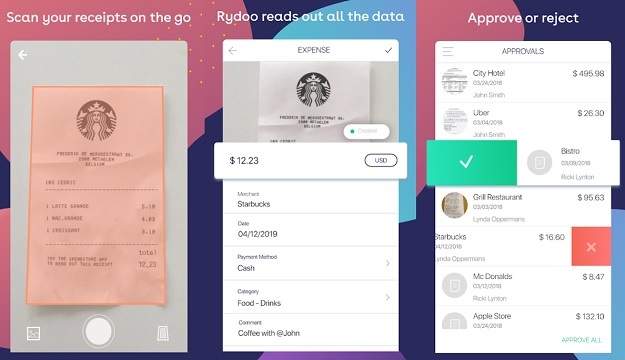
Rydoo App Android Accounting
Rydoo is worth considering if you need a tool to help you manage taxes, expenses and reimbursement, because the Rydoo Android application makes it easy for you to record your expenses. To do this, just take a receipt photo. Then, the scanner application reads and stores the information for each receipt in your account. You can access it and generate reports whenever, wherever you need to. This application has many functions that will be very helpful for your work. Follow the playstore link below if you want to download and try the accounting application Rydoo App.
6. FreshBooks App
FreshBooks is built for small business owners who don’t need complex accounting applications. With FreshBooks for Android, you can create and send invoices directly from your customer’s office. You can even use the invoice status feature to find out if your customers have seen an invoice. You can also attach expense receipts to your invoice and re-bill your customers as needed. And FreshBooks helps you get paid faster. That’s because FreshBooks accepts payments online through PayPal, credit cards, electronic checks, or Stripe. FreshBooks is also integrated with more than 70 other applications.
FreshBooks Offers flexible pricing packages, custom branding, integration of credit card payment gateways, recurring subscriptions, and collecting payments online all through the same system. “Another advantage is that FreshBooks offers a full-featured mobile application, so whether you use iOS, or Android, you can have access to your accounting application wherever you are. Follow the playstore link below if you want to download and try the accounting application FreshBooks App.
7. Harvest App
Harvest helps small business owners manage their time and expenses. If you need an accounting application for Android that includes project management features, Harvest is the ideal choice. The Harvest Android application includes a timer to monitor the time spent on a project. Harvest also supports manual entry of billable and non-billable hours. You can use the Harvest application to retrieve receipts with your mobile camera, record expenses, send invoices, and record payments.
This application is very easy to use from the administrator’s point of view (adding users, projects and tasks) and just as easy to use from the end user’s perspective. Follow the playstore link below if you want to download and try the accounting application Harvest App.
Well, those are some android apps that will really help accounting activities for your business that you can use to make it easier for you to do business. Hopefully useful and please give your idea if you have an idea that you want to share.