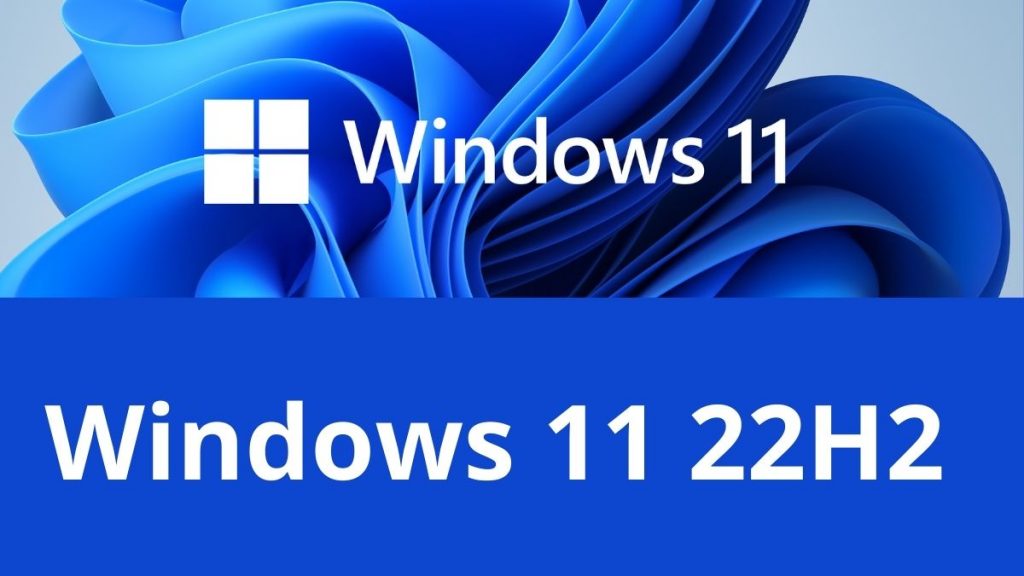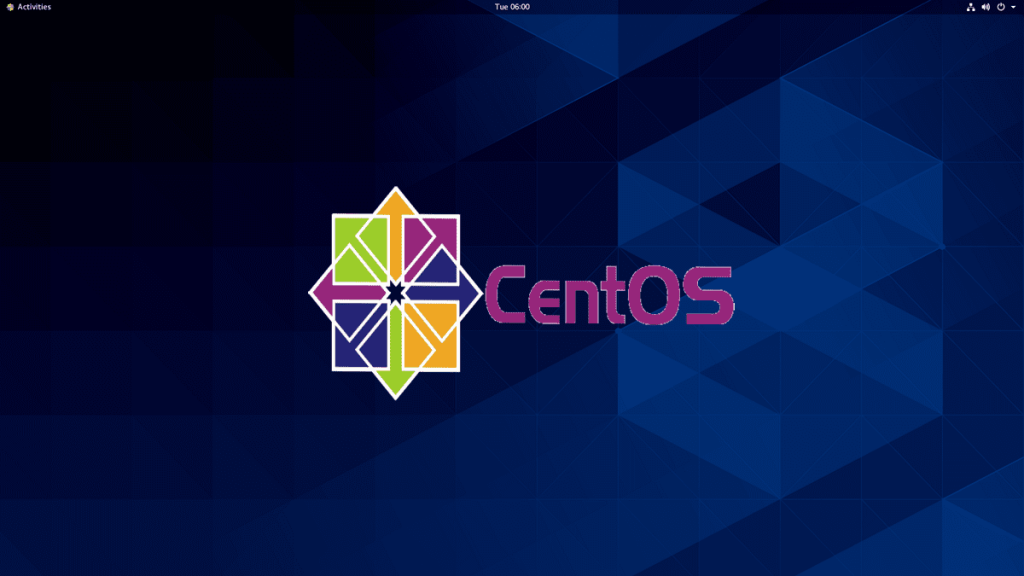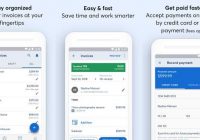Watching movies or cartoons is sometimes incomplete without the accompanying of subtitles. Sometimes even though the movies or animations that are watched are in our daily language, but sometimes we are still often confused by the pronunciation that makes us listen to the wrong words and intentions. Especially if the film or animation that we see is a film made abroad or using a foreign language where we are not too good at mastering it, the need for subtitles is a mandatory requirement to be able to know the purpose of the film’s story.
Subtitles are information in the form of original words or translations that are usually found at the bottom of the object that translates the words of the character. To help create or edit subtitles, you need software that you must use as a subtitle editor to make it easier to work with. and on this occasion we have summarized some software that you can use to create and edit subtitles according to your wishes.
1. Subtitle Workshop
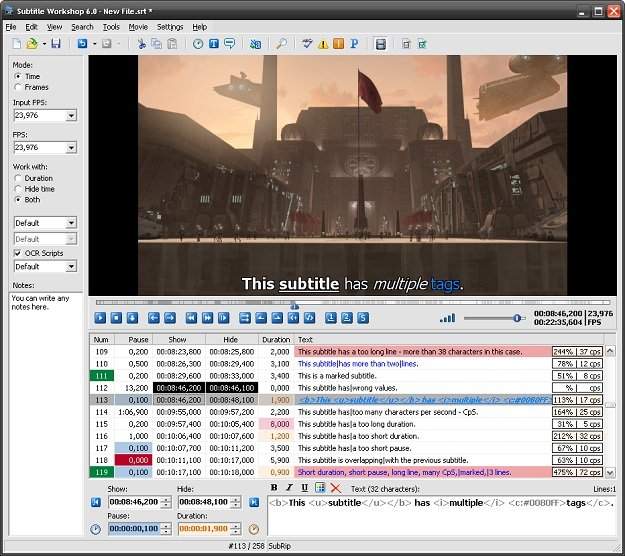
Subtitle Workshop Interface
As can be expected from its name, Subtitle Workshop is one of the most facilitative subtitle creation applications in the sense that there are no formats and features that you won’t find in it. You can get an easy-to-use display, read & write tools, adjustment tools, spell checker, repair tools, text & time related operations, video preview (and whatever you might want) in one place. And also this application is opensource and of course it’s free. Well you can find the software here.
2.Agisub Advanced Subtitle Editor
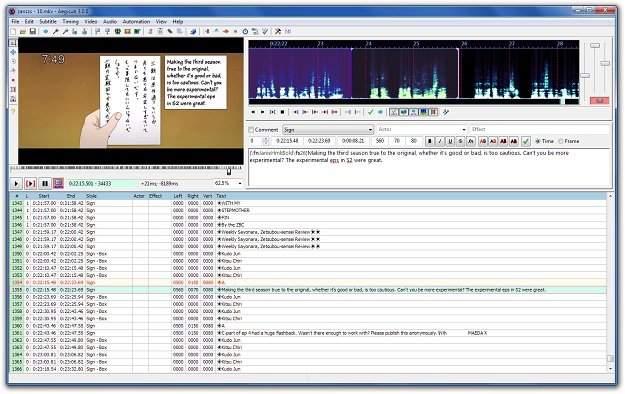
Aegisub Subtitle Software
Aegisub Advanced Subtitle Editor is very helpful in making movie subtitles using audio or video. Aegisub is one of the latest cross-platform technology subtitle editors. This advanced viewer supports translation in nearly 30 different languages. Aegisub Advanced Subtitle Editor has 3 different versions for 3 different operating systems including for Windows, OS X, and Unix. At this time Aegisub software is the most widely used subtitle editor software, especially in the anime community. If you are interested you can download it here.
3. Subtitle Edit
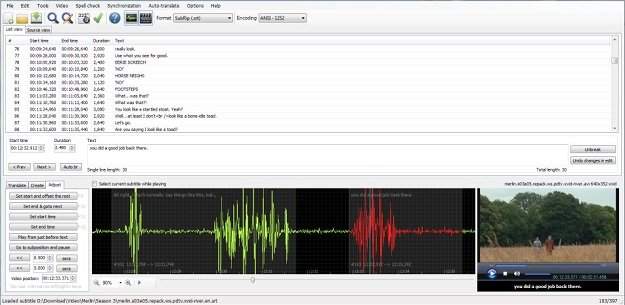
Subtitle Edit Software Interface
Subtitle Edit is very efficient in creating, adjusting, synchronizing, and translating subtitle lines. With this free application, you can adjust subtitles if they don’t sync and create new subtitles from the timeline or waveform or spectrogram. Subtitle Edit supports hundreds of subtitle formats and is available in dozens of languages. Although you could say it’s very complete, but many people are still not familiar with this software. To try it, you can visit the site here.
4. VisualSubSync
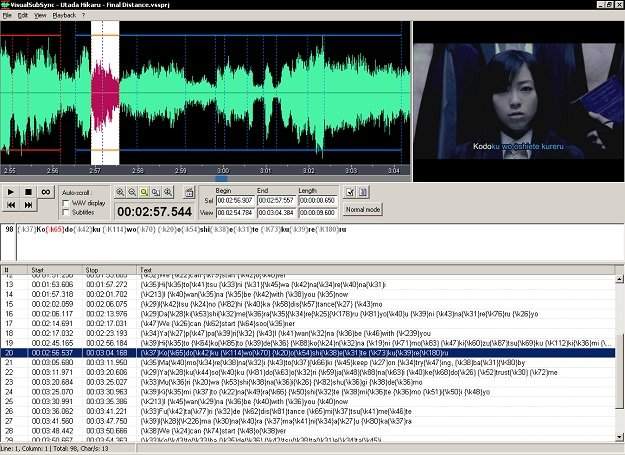
VisualSubSync Software Interface
This subtitle maker is one of the best supporters for the SRT and SSA / ASS subtitle formats. Audio waveform representation is the basis of this subtitle application. In addition, with this application you can check for errors, get network suggestions, and use a speed indicator which can certainly improve the accuracy of your subtitles. If we look at the interface, we can see that the tool is quite complete. If you want to try it, please download here.
5.DivXLand Media Subtitler
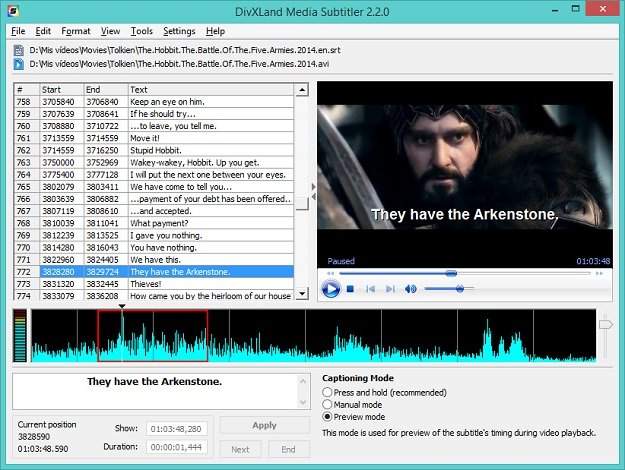
DivXLand Media Subtitler Software
DivXLand Media Subtitler is one of the best for creating, editing, and repairing external subtitle files for all types of videos. DivXLand Media Subtitler is perfect for creating subtitles from plain text files. DivXLand Media Subtitler is designed to help you with instant previewing, basic text formatting, several subtitling modes, multi-language spell checker, importing & exporting subtitle formats, keyboard shortcuts, automatic text timing, etc. This application supports formats such as Adobe Encore, SAMI, SubViewer 2.0, DKS, JACOSub 2.7, OVR Script, ZeroG, FAB Subtitler and many others. With a fairly simple display, this software is perfect for those of you who don’t want to be complicated. to get it please open it here.
6. SubtitleCreator

SubtitleCreator Program Interface
If you are thinking of making new subtitles for DVDs that have copyright, this application can be one of the powerful subtitle editors in your list. This subtitle maker has a built-in wizard for DVD Authoring that will help you attach subtitles to the DVD section. You can add subtitles without losing the authenticity of the DVD menu. Additionally SubtitleCreator supports DVD preview, shift / color change, synchronization, WYSIWYG editor, tags, etc. The advantage is the interface is very simple, and if you want to try it, download it here.
7. SubEdit Player
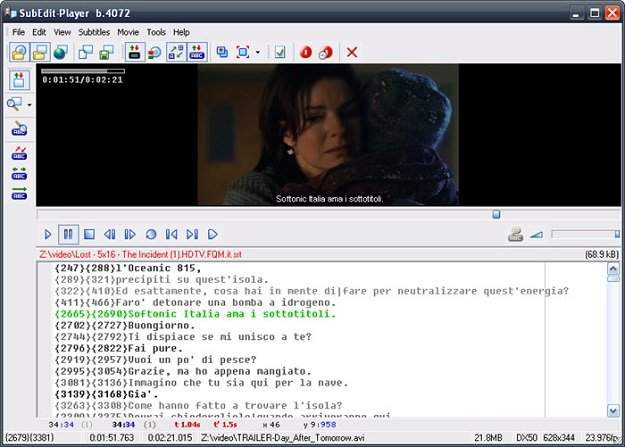
SubEdit Player Program Interface
By using SubEdit Player, you can add subtitles easily. You can add subtitles directly or even import them from certain subtitle download sites or applications. SubEdit Player supports many formats including DIVX, VOB, WMA, WMV, WAV, M1V, MID, AC3, ASF and many others. Maybe the drawbacks are the appearance and processing that seem very old. If you want to try it, download it here.
8. AHD Subtitles Maker

AHD Subtitles Maker Front Interface
AHD Subtitles Maker is a complete solution for all operations on subtites. AHD Subtitles Maker is the best subtitle maker if used for text-based subtitle formats that can be transmitted as a single file. Using this professional tool, you can automatically create subtitles in the most accurate and efficient way without using scripts. AHD has integrated an application known as AHD id3 tag editor to edit and save ID3 tags versions 1 and 2. It looks quite modern and standard, if you want to use it you can download it here.
9. WinSubMux
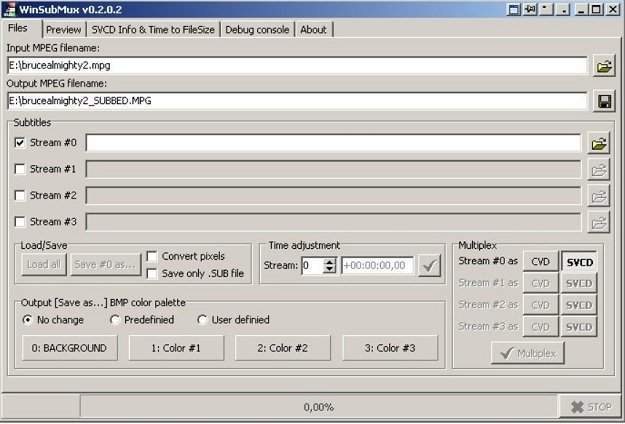
WinSubMux Application
WinSubMux can edit from hidden SVCD or CVD. This application was developed with many features, including Graphical User Interface, saving SUB files, scanning SVCD files, timing settings, modifying the bitmap subtitle palette etc. WinSubMux is suitable for subtitles with large images. It may seem difficult to use, but for those of you who are used to it, we don’t think it’s a problem. If you want to try it, please download here.
10. Subtitle Editor
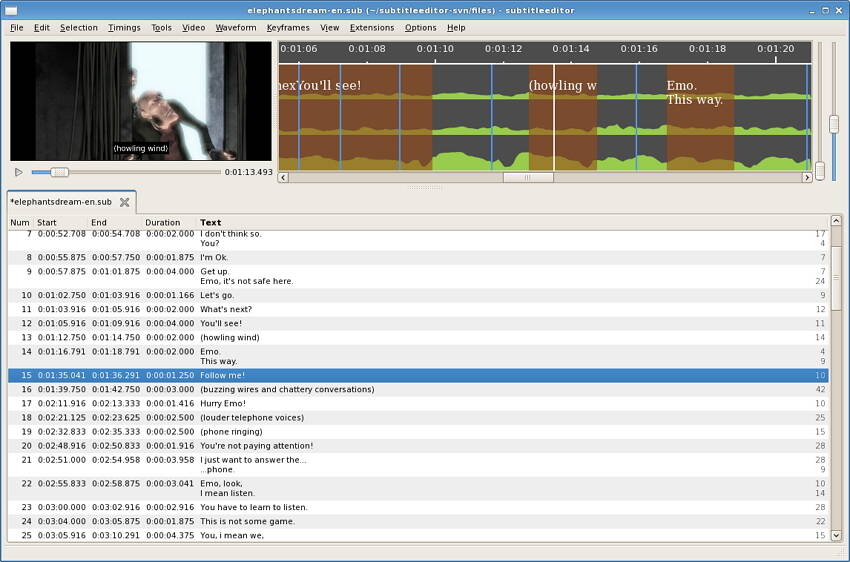
Subtitle Editor Interface
Subtitle Editor is a good subtitle creation application that can edit, share, merge & translate subtitles for GNU or Linux or * BSD. The Subtitle Editor supports undo / redo, drag-and-drop, GStreamer, preview with an external video player, sorting subtitles and much more. This application can work with many popular formats such as Adobe Encore DVD, Spruce STL, BITC, TTAF, Plain-Text, etc. In terms of interface it is quite easy to understand because it is almost similar to other popular subtitle editors.
And that’s some application software that you can use to make subtitles on your videos to be more easily understood and make your fansub better known. Hope it helps and is useful.