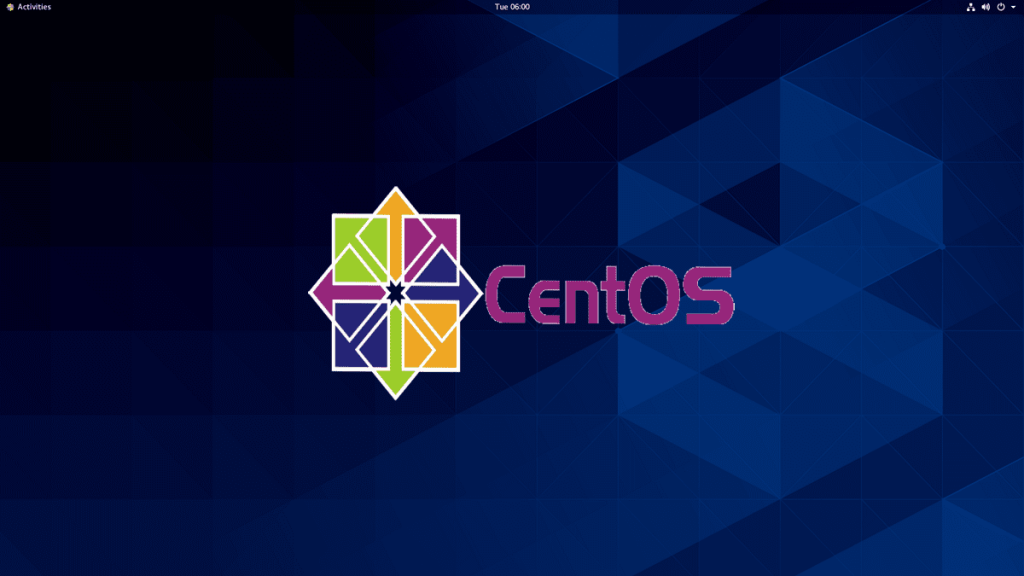Windows 11 22H2 was officially released yesterday on September 20, 2022. This release is also a major update for users of the consumer release version who previously installed Windows 11. The 22H2 version can be downloaded through the Windows Update feature for PC and Laptop devices with Windows 11 and Windows installed. 10 judged eligible to get Windows 11 22H2.
In version 22H2, there are many changes made by Microsoft so that the operating system can provide better performance compared to the previous version which received a lot of attention because of the many bugs that appeared and also the release that seemed rushed. Well, in their first biggest update, Microsoft really brought a pretty massive change. Starting from better system stability, security, features, and even design changes that make Windows more colorful but still minimalist and certainly make users more comfortable and productive.
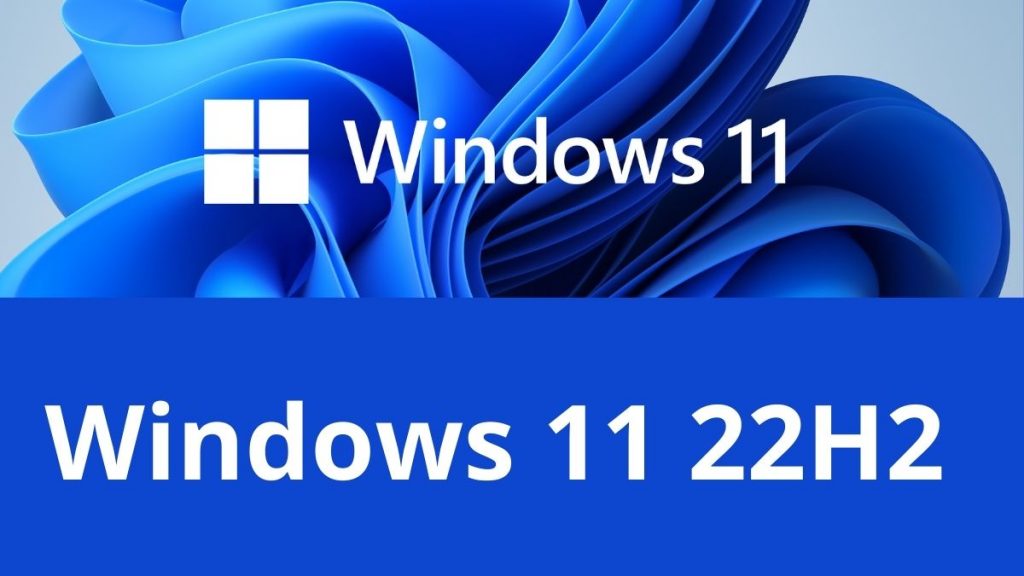
Windows 11 22H2
In Windows 11 version 22H2, Microsoft has really made Windows more productive now. There is a Snap Layout feature that is useful when doing multi-tasking, we can open 4 applications simultaneously on one screen. there are also accessibility features like live captions and voice access that work like Google Assistant on a Smart TV. In addition, there is also a Focus Session feature. This feature will automatically activate “Do Not Disturb” so as to minimize distractions while working. Focus also integrates the Clock app. We can set when to take a break and set goals for today, interestingly it is also integrated with the Spotify application to listen to music or podcasts.
Maybe for most of the users who participated in the Windows Insider Preview program, they already knew a lot and tried the latest applications and features in this major update, such as a feature called Windows Studio Effects. This feature allows users to improve video and audio quality just like when using meeting applications and NVIDIA Broadcast. Features such as Automatic Framing, Background Blur, Eye Contact and Noise Reduction are available. In addition, Microsoft also provides a video editing application that is almost similar to Windows Movie Maker, namely Clipchamp. It’s not as complete as Davinci Resolve or Adobe Premiere, but for users who just do light editing, this is quite helpful and certainly quite familiar to use.
File Explorer also gets the same changes, now it looks even cooler. There is a tab view feature just like using a browser. This is very easy for users because it saves time when navigating in File Explorer. In addition, now the Start Menu layout can be customized. There are 3 options, namely default, More Pins and More recommendation. Unmitigated Groove Music application was changed to a cooler Media Player and the appearance of the photo application was also changed to follow the Fluent UI design.
Task Manager gets a lot of changes and additional features. This very useful program, whose design and rules have been around since time immemorial, has been completely revamped following the new Windows design, Fluent UI. Now it looks more minimalist, but still provides detailed information. In addition, the tab control moves from the top to the left side. This is done so that the Task Manager is easier to use when using a touchscreen display. There are also new features in Task Manager such as efficiency mode. When turned on, this feature ensures that certain running applications or processes don’t overload the processor. This is very useful because the system response will certainly be faster and more efficient.
With the development of technology, threats to data security and privacy have also become one of the main concerns carried out by Windows 11 22H2. Therefore, Microsoft has also added security features in Windows 11. There is a Smart App Control that can block strange applications. For ordinary people this is very useful, but for people who understand the taste this will be quite disturbing. Unfortunately, to get this feature, you need to re-install it and if it is activated, to turn it off you need to reinstall it too.